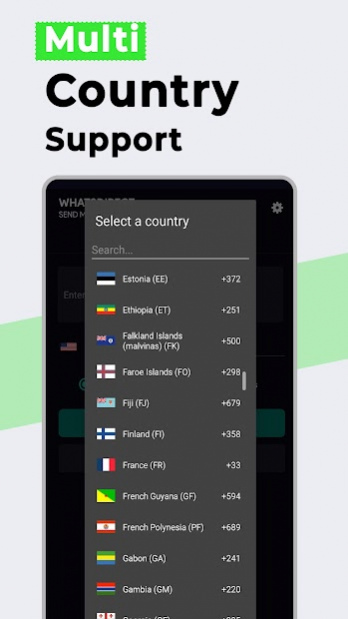Direct Message for WhatsApp 1.19
Free Version
Publisher Description
WhatsDirect is a useful utility to WhatsApp directly without saving unknown numbers. Direct message supports mobile number entering as well as copy paste from call logs facility to enter mobile number.
- How it works?
1. Enter a number or copy paste from call logs to which you are going to send message.
2. Tap on send button to open official WhatsApp app.
3. This will take you to the official WhatsApp app then a chat window is created with given number.
4. Your chat is started. Use all WhatsApp features for messaging and sending media files.
Thank you for downloading WhatsDirect - Direct Chat App For WhatsApp.
Your Feedback is as important as you so we can provide more content to you. 😇
Disclaimer
WhatsDirect is using official public API available from your WhatsApp app. This app is not associated with WhatsApp. WhatsApp is a registered trademark of WhatsApp Inc. You should follow WhatsApp's terms & condition while sending messages through WhatsDirect App.Any unauthorized downloading or re-uploading of contents and/or violations of Intellectual property rights is the sole responsibility of the user.
About Direct Message for WhatsApp
Direct Message for WhatsApp is a free app for Android published in the System Maintenance list of apps, part of System Utilities.
The company that develops Direct Message for WhatsApp is BlendTap Inc.. The latest version released by its developer is 1.19.
To install Direct Message for WhatsApp on your Android device, just click the green Continue To App button above to start the installation process. The app is listed on our website since 2022-02-23 and was downloaded 6 times. We have already checked if the download link is safe, however for your own protection we recommend that you scan the downloaded app with your antivirus. Your antivirus may detect the Direct Message for WhatsApp as malware as malware if the download link to com.andrd.wadirectmessage is broken.
How to install Direct Message for WhatsApp on your Android device:
- Click on the Continue To App button on our website. This will redirect you to Google Play.
- Once the Direct Message for WhatsApp is shown in the Google Play listing of your Android device, you can start its download and installation. Tap on the Install button located below the search bar and to the right of the app icon.
- A pop-up window with the permissions required by Direct Message for WhatsApp will be shown. Click on Accept to continue the process.
- Direct Message for WhatsApp will be downloaded onto your device, displaying a progress. Once the download completes, the installation will start and you'll get a notification after the installation is finished.